By Melissa Pesci, AIA, LEEP AP
Principal / Interior Design Department Leader, HGA
As many cities and states around the country implement a shelter-in-place policy to stop the spread of COVID-19, people are working from home and trying to be productive. While there are many tips that suggest setting up a work space, there aren’t a lot of tips on how.
Here are some things to keep in mind while perfecting your at-home set up:
To help you pick the best location in your house, think about the windows in your home and access to power. It’s best to have access to daylight and views, as it’s an easy way to keep your energy up throughout the day. When thinking about your orientation to the window, face the window or sit or stand with it to your side. You don’t want to create glare on your computer screen. And if you’re on a video conference call with the window located behind you, it will mean that you appear as a dark shadow to everyone else. That said, being able to get power to your computer and your other devices safely will take precedence. If you don’t have access to a window, bring a task light and plant into your new workspace to get some of the same benefits.
Ergonomics are just as important at home as they are in the office.
While it can be tempting to work from your sofa or bed, our bodies weren’t designed to work in those positions, and you could risk injury. Think about how you work in the office and translate that to your home. If you primarily sit at work, you can work from a dining table or desk. If you usually stand at work, you can work from a kitchen counter or island. In order to provide the least amount of strain, you should sit with good posture and have your feet flat on the ground. Your knees and elbows should be at around a 90-degree angle while your hands rest on your laptop or keyboard. Your monitor should be at eye level while you are looking straight ahead. Although in most homes neither the tables nor the chairs can adjust, you can add some books under your feet to get it to the right level and a pillow to your seat if necessary. Ideally, laptop users will have a second monitor, or a laptop stand and keyboard to reduce neck and eye strain. Don’t have a laptop stand or a second monitor? Prop your laptop up on a stack of books and use a keyboard. For those people who are primarily on the phone, using a headset is just as important at home as it is in the office.
Are there noises in your house that are distracting? What about noise from outside?
This is another place where you need to think about what you are accustomed to in the office and try to replicate what makes you the most comfortable at home. A white noise machine or noise cancelling headphones can help drown out distracting background noise. Some people report that they miss the noise of their office mates while working from home and will turn on a TV in another room to have some background noise throughout the day.
Speaking of office mates, many people have new office mates that they aren’t accustomed to having around during the day, whether a roommates, family, children, or pets. Just remember that they are all used to their own schedules even though they may not sync up with your work schedule. Perhaps set a time in the morning or evening for a household meeting to discuss schedules for the day so that everyone can be sensitive to each other’s important deadlines and projects (or walks!).
Working from home can be even harder on managers who are no longer working side by side with their teams. However, here are things everyone can do to stay connected while still complying with social distancing:
- Having regular, short check-ins with teams can help people shift workload in real time or share problems and opportunities. We tend to check in with each other even more frequently during the day, so check-ins help teams feel more connected.
- Whenever possible, use built-in cameras to be able to see each other. While it’s nice to hear each other’s voices, we connect more by seeing one and another. Plus, when your camera is on, you are less likely to be distracted by doing something else and your meetings will be more focused and faster when everyone is engaged.
- Another option is holding Zoom office hours. The great part about Zoom is that within your call, you can have break-out sessions to give even more flexibility.